Photoshop work space | Artlife
In my this photoshop Tut. I am going to explain you how to create your own work space in photoshop cs5.
Work space allow you to create your own work space in photoshop by default its look like this
Its look like this . You can see three options there Essential, Design, painting .and arrow.
when you will click this arrow
Work space allow you to create your own work space in photoshop by default its look like this
Its look like this . You can see three options there Essential, Design, painting .and arrow.
when you will click this arrow
then a box will appear like this.
Here you can more options . When I click on 3d then you can see how the displays changes out. You can choose any option of your choice.
But, if you want to creat your work space then what you have to .
just go to windows option in photoshop when you will click it options will appear like this.
now from here you can choose the options which you wants to be in your workspace . For example I need brush preset. Action. mask in my work space then I will choose those options. first.
Look I have created my workspace now. I put evert tool on left hand side according to my use . You can arrange according to your use.
Now its time to save your work space .
so do as shown in fig below.
Click on New work space. A dialogue box will appear .There you have to give the name of your workspace . Just used the name Artist Diary.
After you save it will appear like this.
Its important for those who are working in deigning sector working in office . Because it will help you to gain your workspace back if someone reset it . or edited it according to there use or convenience.By just clicking on the arrow again.
. for more you can check the video tut.
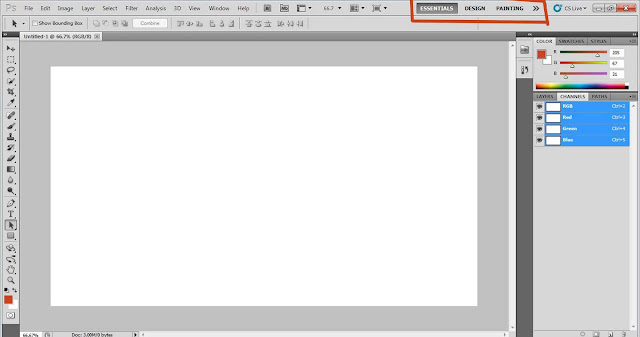










Comments
Post a Comment